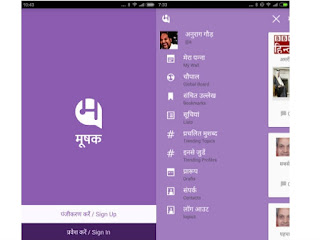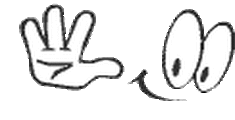Rocket Dock Free Download
RocketDock is a smoothly animated, alpha blended application launcher. It provides a nice clean interface to drop shortcuts on for easy access and organization. With each item completely customizable there is no end to what you can add and launch from the dock. Now with added Taskbar support your minimized windows can appear as icons on the dock. This allows for better productivity and accessibility. Features: Minimize windows to the dock Real-time window previews in Vista Running application indicators Simple drag-n-drop interface Multi-monitor support Supports alpha-blended PNG and ICO icons Icons zoom and transition smoothly Auto-hide and Popup on mouse over Positioning and layering options Fully customizable Completely Portable ObjectDock Docklet support Compatible with MobyDock, ObjectDock, RK Launcher, and Y'z Dock skins Runs great on slower computers Unicode compliant Supports many languages and can easily be translated A friendly user ba