Free Video Cutter Joiner 2.0.1.0
Free Video Cutter Joiner is a great application for
trimming and editing large video files. This can be useful
for removing unwanted sections of video, such as commercials,
outtakes and trailers.
Key features include:
Free Video Cutter Joiner has support for most of the popular formats; AVI, MPEG, MP4, WMV, 3GP and FLV. The application is easy to use and has a simple, standard interface. What is really noticeable about this application is the speed. Free Video Cutter Joiner can cut a 100 MB file in approximately ten seconds, which isn't bad for a free application! You also have a couple of output options to choose from, including the indirect method, which gives you lots of options to tweak and adjust, such as frame rate, video size, video quality, audio quality, and sample rate. It is worth noting it does take considerably longer to process the overall files if you intend to use this method.
Overall, Free Video Cutter Joiner is a relatively lightweight application that has some good options to choose from. It is rapid at standard conversions and the user interface is uncluttered and standard. If you want a basic video editing application, then Free Video Cutter Joiner is a good choice.
Step 1: Add Source File
Click "Add file " button to import files. By clicking Add file button, you can also preview the added file within the application
 Step 2: Set Start Point and End Point
Step 2: Set Start Point and End Point
Left-clicked to drag the progress bar to locate quickly , then click button to set start point and set end point


Tip: You can also input Start Point and End Point in the blank edit control directly, format is hh:mm:ss.fff
 Step 3: Start Cut
Step 3: Start Cut
click "Cut" button to start cut
 Tip: If video file have problem with No.1 direct cut, please use No.2 indirect cut
Tip: If video file have problem with No.1 direct cut, please use No.2 indirect cut
 How to Join Video With Free Video Cutter Joiner
How to Join Video With Free Video Cutter Joiner
Step 1: Add Source File
Click "Add file " button to import multi files.
 Step 2: Click "Join" button to
start join
Step 2: Click "Join" button to
start join
 Step 3: Click Start Join button
Step 3: Click Start Join button

Key features include:
- Support for numerous formats including AVI, MP4, FLV, WMV, MOV, VOB, and 3GP.
- Video file joining support includes MP4, AVI, FLV, WMV, MOV, VOB, MPG.
- Loss-less video cutting quality.
- Rapid file processing.
- Standard user interface.
Free Video Cutter Joiner has support for most of the popular formats; AVI, MPEG, MP4, WMV, 3GP and FLV. The application is easy to use and has a simple, standard interface. What is really noticeable about this application is the speed. Free Video Cutter Joiner can cut a 100 MB file in approximately ten seconds, which isn't bad for a free application! You also have a couple of output options to choose from, including the indirect method, which gives you lots of options to tweak and adjust, such as frame rate, video size, video quality, audio quality, and sample rate. It is worth noting it does take considerably longer to process the overall files if you intend to use this method.
Overall, Free Video Cutter Joiner is a relatively lightweight application that has some good options to choose from. It is rapid at standard conversions and the user interface is uncluttered and standard. If you want a basic video editing application, then Free Video Cutter Joiner is a good choice.
Step 1: Add Source File
Click "Add file " button to import files. By clicking Add file button, you can also preview the added file within the application
Left-clicked to drag the progress bar to locate quickly , then click button to set start point and set end point
Tip: You can also input Start Point and End Point in the blank edit control directly, format is hh:mm:ss.fff
click "Cut" button to start cut
Step 1: Add Source File
Click "Add file " button to import multi files.
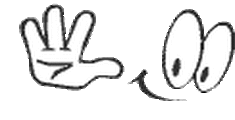

Comments
Post a Comment