Dual Booting Windows 8.1 and Ubuntu 14.04
It appears that Windows remains ahead in this operating systems arm race: dual booting with Linux has become even more difficult. Here are some updated instructions from thelast time I dual booted, in an "idealized order" I have inferred through my various failures*.
- Shrink the size of your Windows partition and create a new simple partition for your Linux installation to go in. (More.)
- Get an Ubuntu image onto a DVD or a USB drive.
- Turn off Fast Boot in Windows. (More.) If you don't do this, your system is going to boot straight into Windows every time.
- Disable Secure Boot in your BIOS. (More.)
- Enable UEFI and disable Legacy Boot in your BIOS. (More.) I'm not sure why this has to happen, but my Ubuntu Boot-Repair kept failing until I did this.
- Boot from your image. (If you haven't turned off Fast Boot, you might discover that there are new ways of doing this in Windows 8.1. But you should have turned off Fast Boot.)
- Follow the instructions and install Linux onto the partition you've set aside for it.
- Run Boot-Repair to reinstall your GRUB.
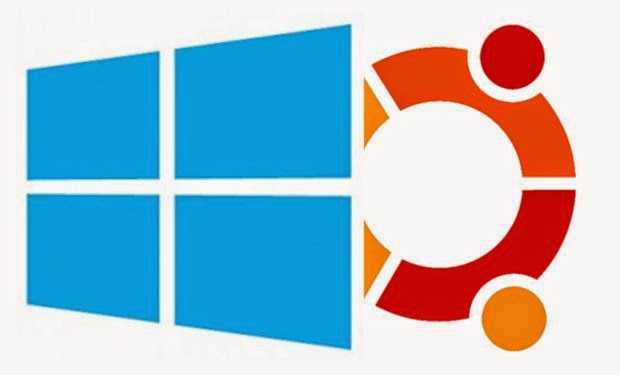
Comments
Post a Comment